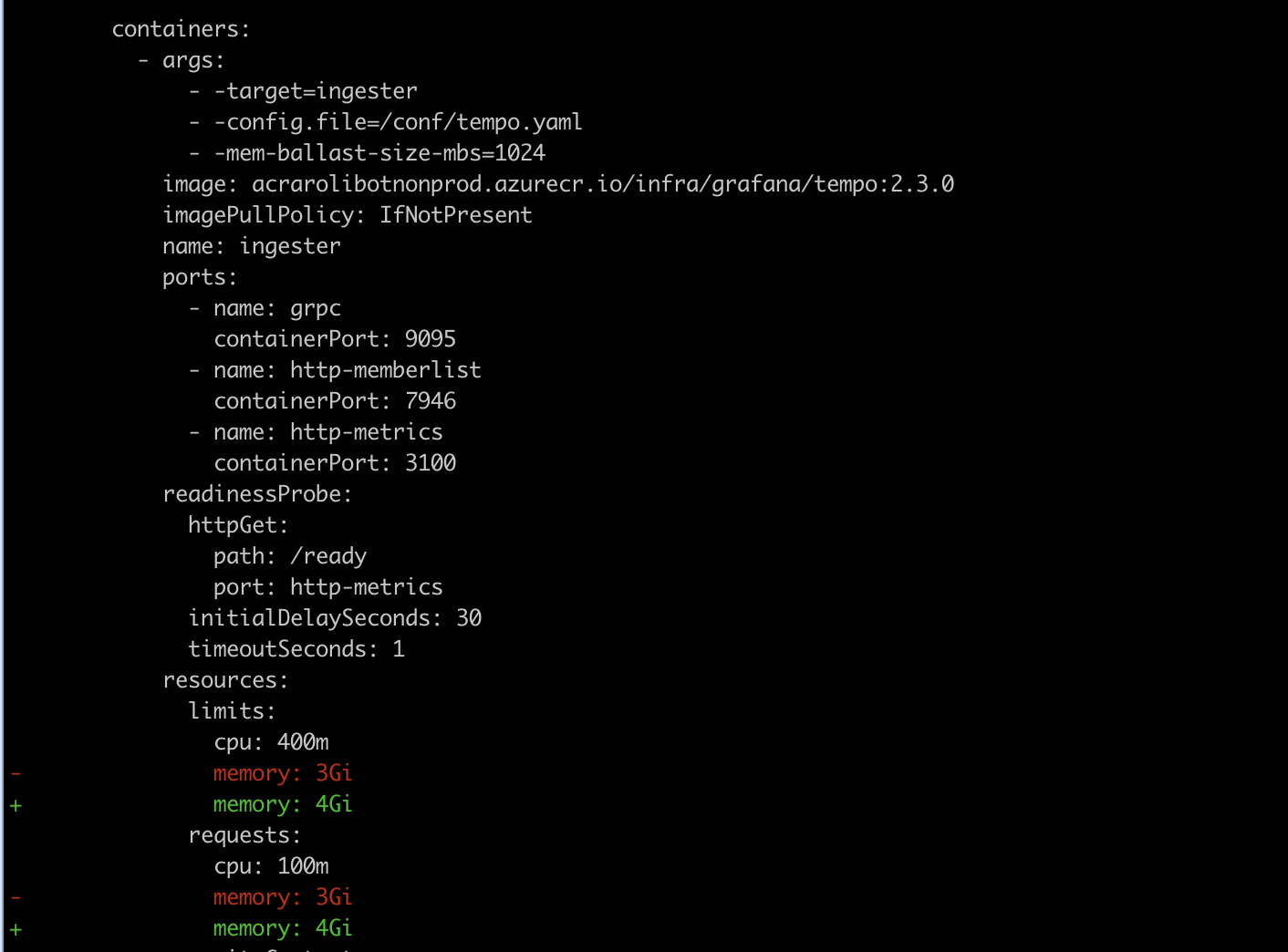Helm Diff
helm diff is a Helm plugin that shows differences between a Helm chart's current state
in Kubernetes and its new configuration. This is helpful for previewing what changes will happen
in a cluster before deploying them, allowing for safer updates by visually inspecting the intended
modifications. The plugin highlights added, modified, and deleted resources, making it easier to
understand the impact of changes.
How to install
On a computer with internet access
helm plugin install https://github.com/databus23/helm-diff
On a computer without internet access
Assuming that you're working on your Windows workstation in the Outnet you can install the plugin
by copying a few files into your HELM_PLUGINS directory.
- Go to the
helm-diffgitlab repo. - Clone the
helm-diffgitlab repo to your workstation. - In the root directory you'll find a directory called
tar-gz,cdinto this directory. - Extract the
helm-diff-windows-amd64.tgz - Find out what's the
HELM_PLUGINSpath configured on your computer by runninghelm env, in the out output you'll find all the helm env vars, copy the path. - If the
HELM_PLUGINSdoesn't exist create it. - Create a directory
helm-diffunder theHELM_PLUGINSpath. - From the extracted
tgzfile, copy thebindirectory and theplugin.yamlinto theHELM_PLUGINS/helm-diffdirectory.
Now you have helm-diff plugin installed on your Windows workstation.
How to use it
Assuming that your chart name is foo and your values file name is dev-values.yaml
run the following from the Chart directory you wish to upgrade.
helm diff upgrade foo --values dev-values.yaml .
You can also specify multiple values files:
helm diff upgrade foo --values dev-values.yaml --values dev1-values.yaml .
If there's a difference, the output will show all the diffs between the k8s objects which will be modified/create/deleted.
Here's an example of the helm diff output