CD
The CD (Continuous deployment) is responsible for deploying the images built in the CI.
We're utilizing Jenkins for the deployment pipelines.
How to login?
Each team has their own set of credentials which they can use to login to the jenkins instance.
We have 2 options for deployment:
- Manual deployment
- Auto Deploy
Auto deployment
The auto deployment process is currently monitoring the following branches: master and qa. On each commit to the helm-charts repository on the monitored branch the pipeline is kicking off.
The pipeline can be found here.
As you can see in the overview page of the pipeline there are 2 branches which it's monitoring.
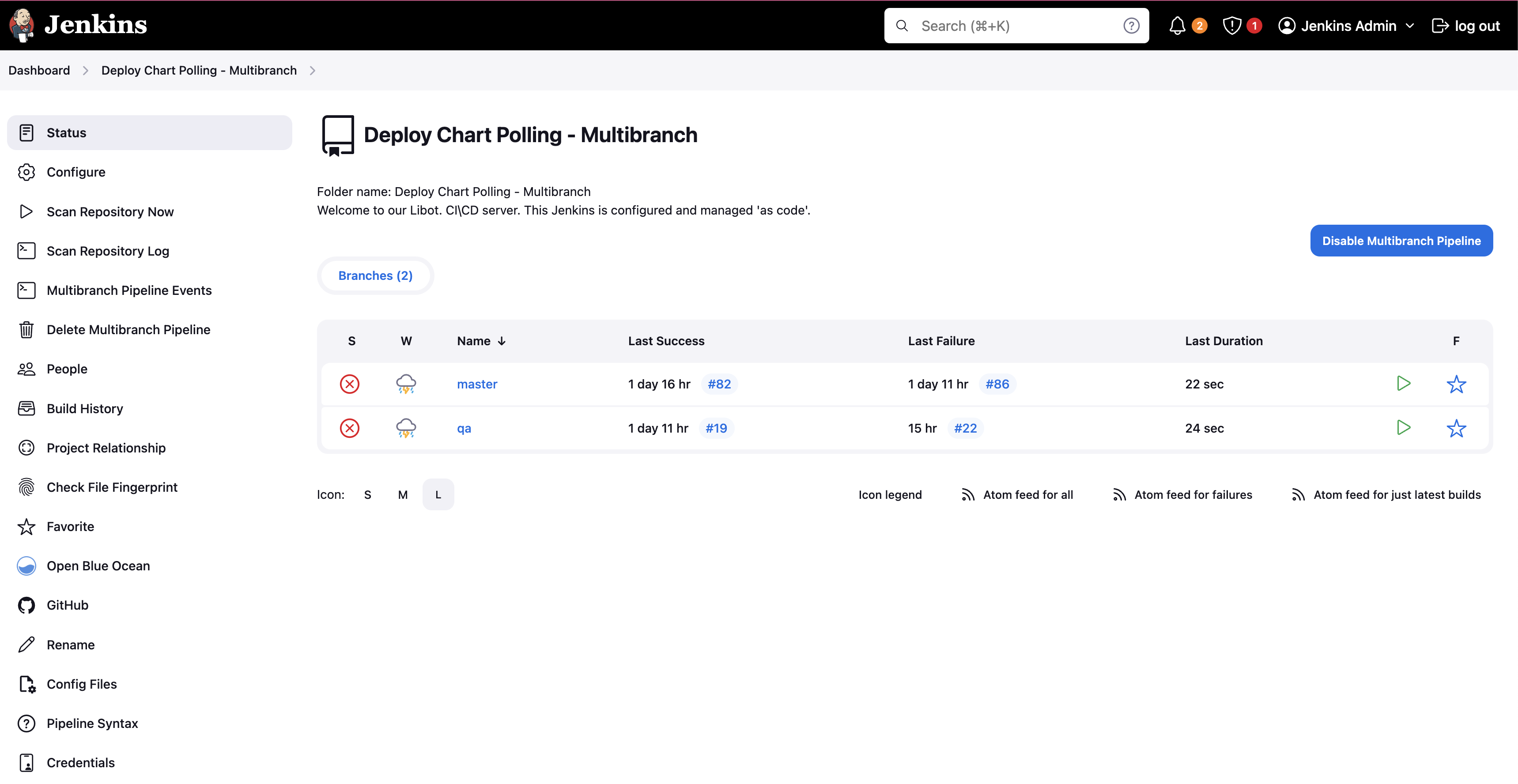
How the auto deploy pipeline is working?
- The pipeline is first of all looking at changes introduced in each commit with a
git diff. - After finding the
diffit'll look at thedeployment.jsonin thescope(each team's directory in thehelm-chartsrepo) directories. - Here's an example of
deployment.jsonfile.
[
{
"chartLocation": "3d/charts/ingestion",
"valuesFile": ["3d/charts/global-values.yaml", "3d/charts/ingestion/ingestion-values.yaml"],
"namespace": "3d-dev",
"releaseName": "ingestion-3d",
"skip": false
},
{
"chartLocation": "3d/charts/serving",
"valuesFile": ["3d/charts/global-values.yaml", "3d/charts/serving/serving-values.yaml"],
"namespace": "3d-dev",
"releaseName": "serving-3d",
"skip": true
}
]
- If you wish to skip a deployment you'll need to have
"skip": truein the chart you wish to skip. - When the pipeline will start it'll send a slack message to the
<team>-notificationschannel based on chart location(s) which are going to be deployed.
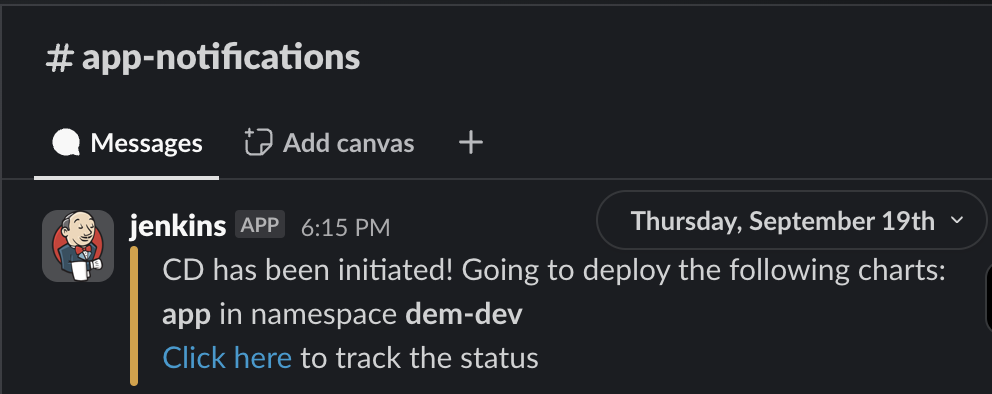
- After the pipeline will finish it'll send another message to the
<team>-notificationschannel based on chart location(s) which have been deployed with the status of the deployment.