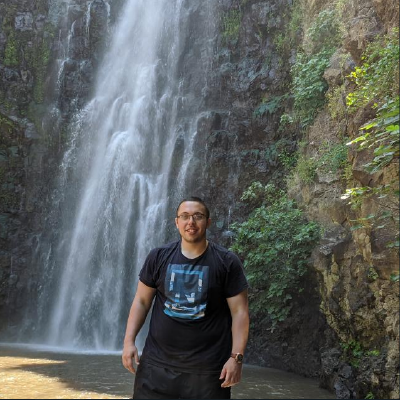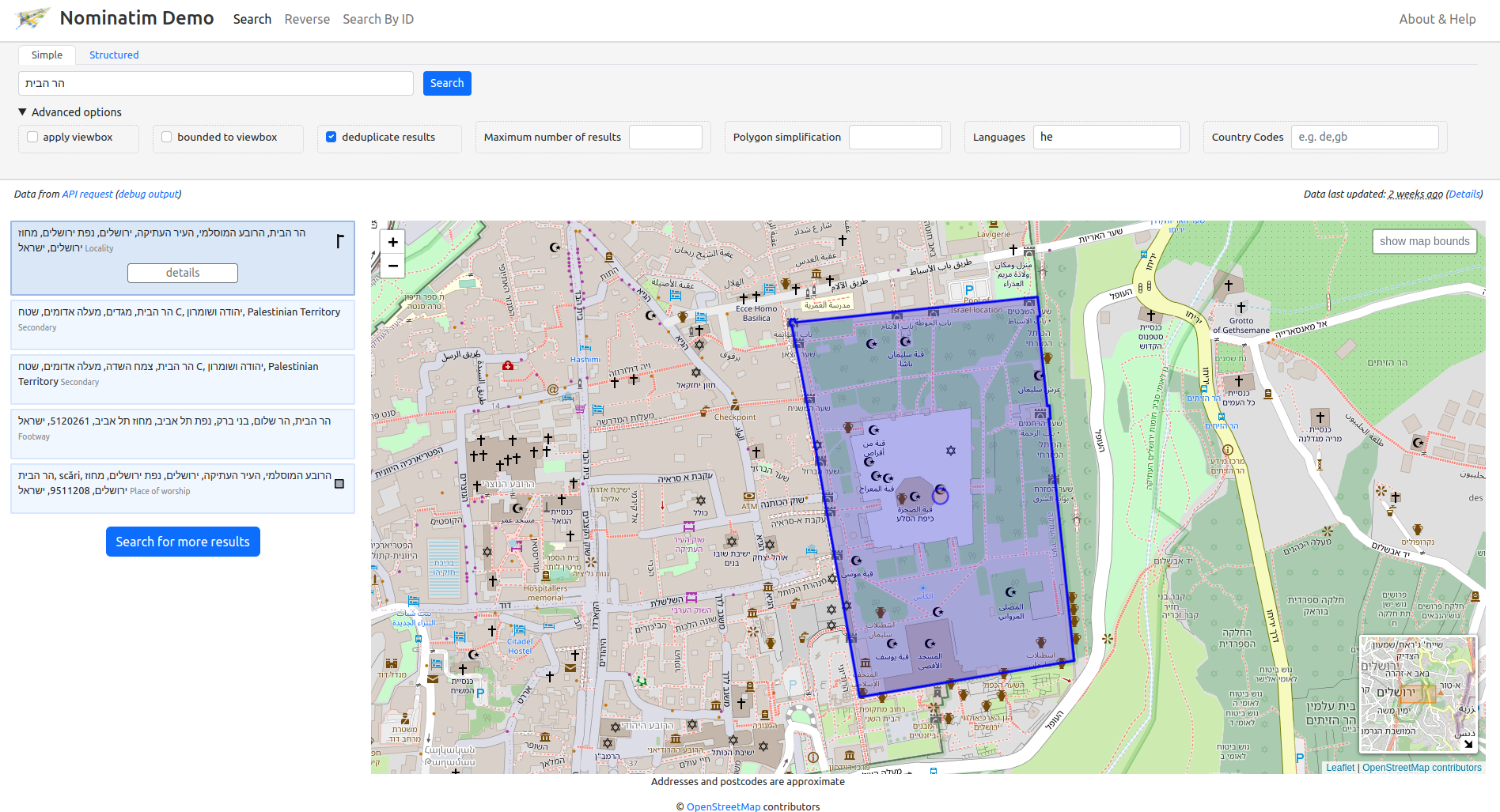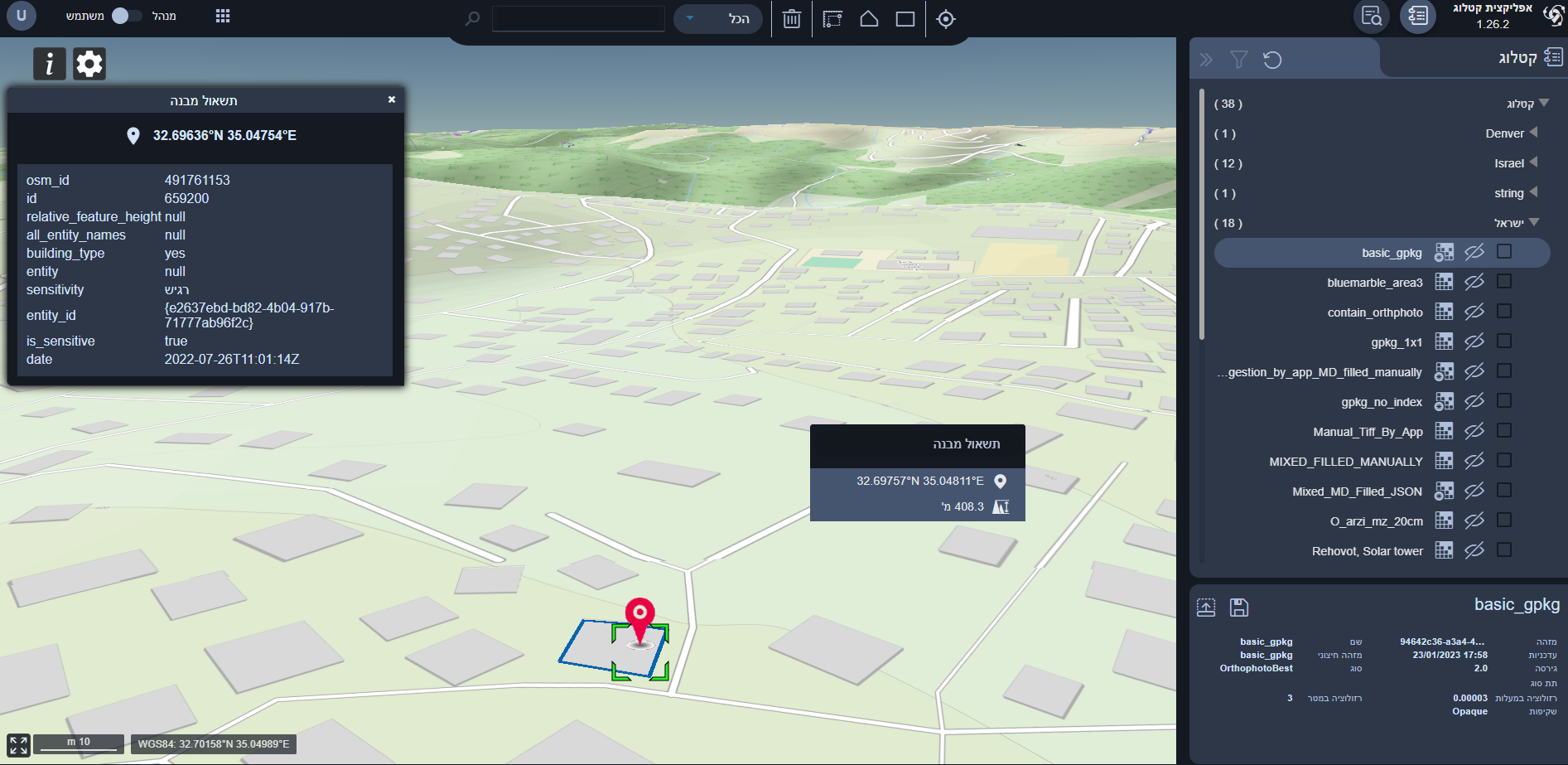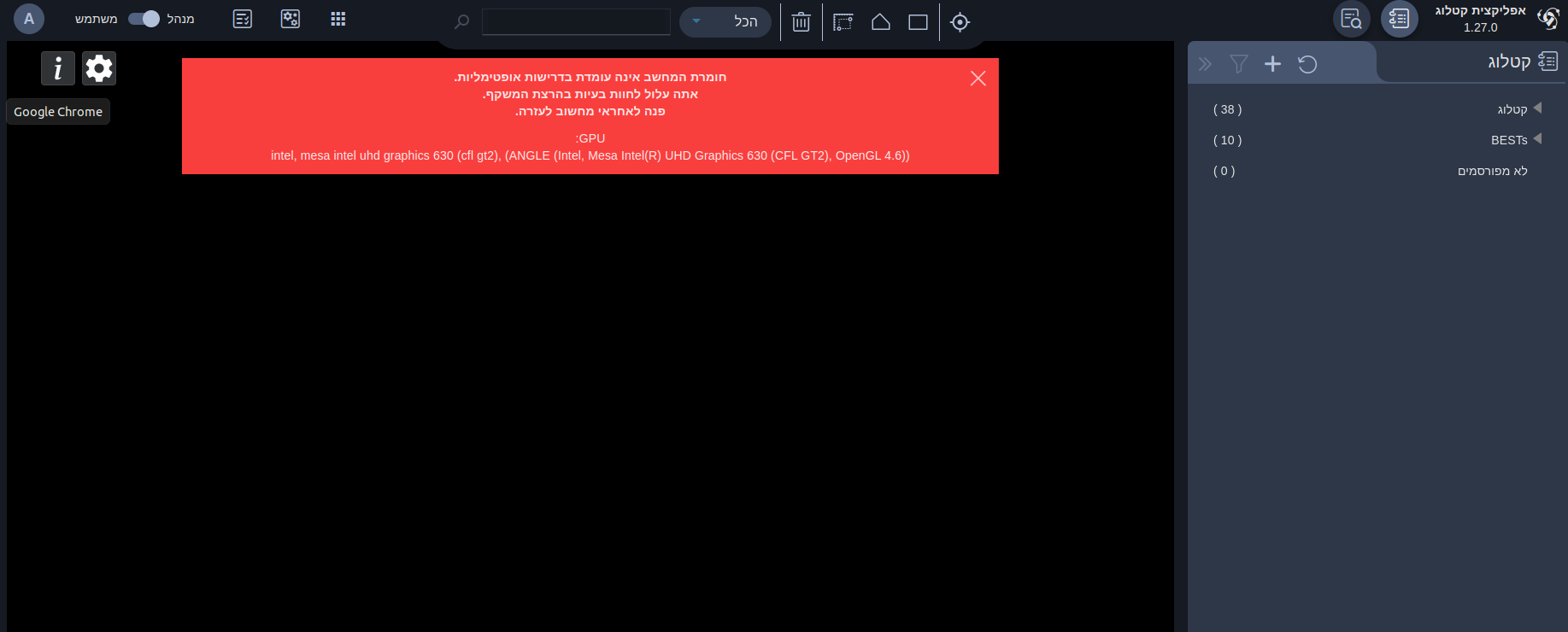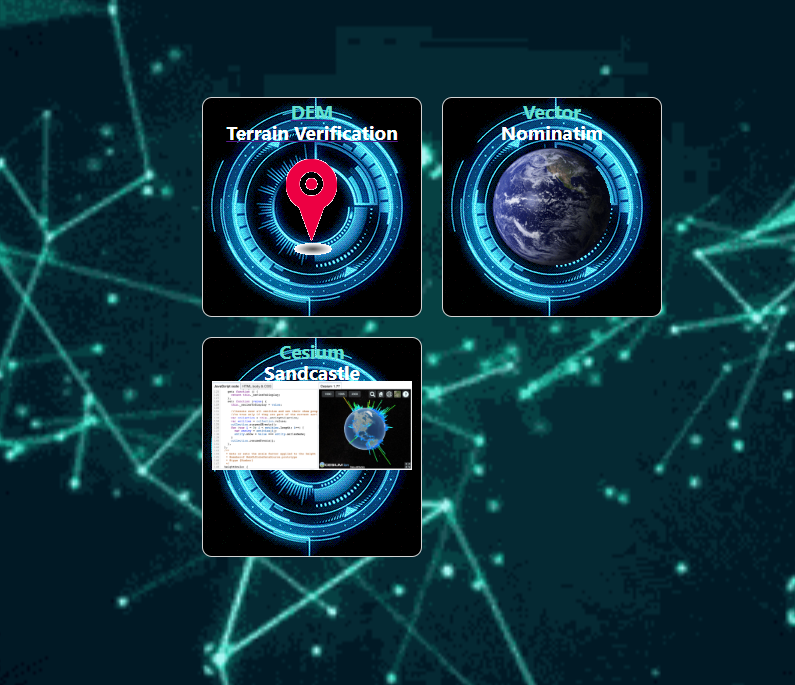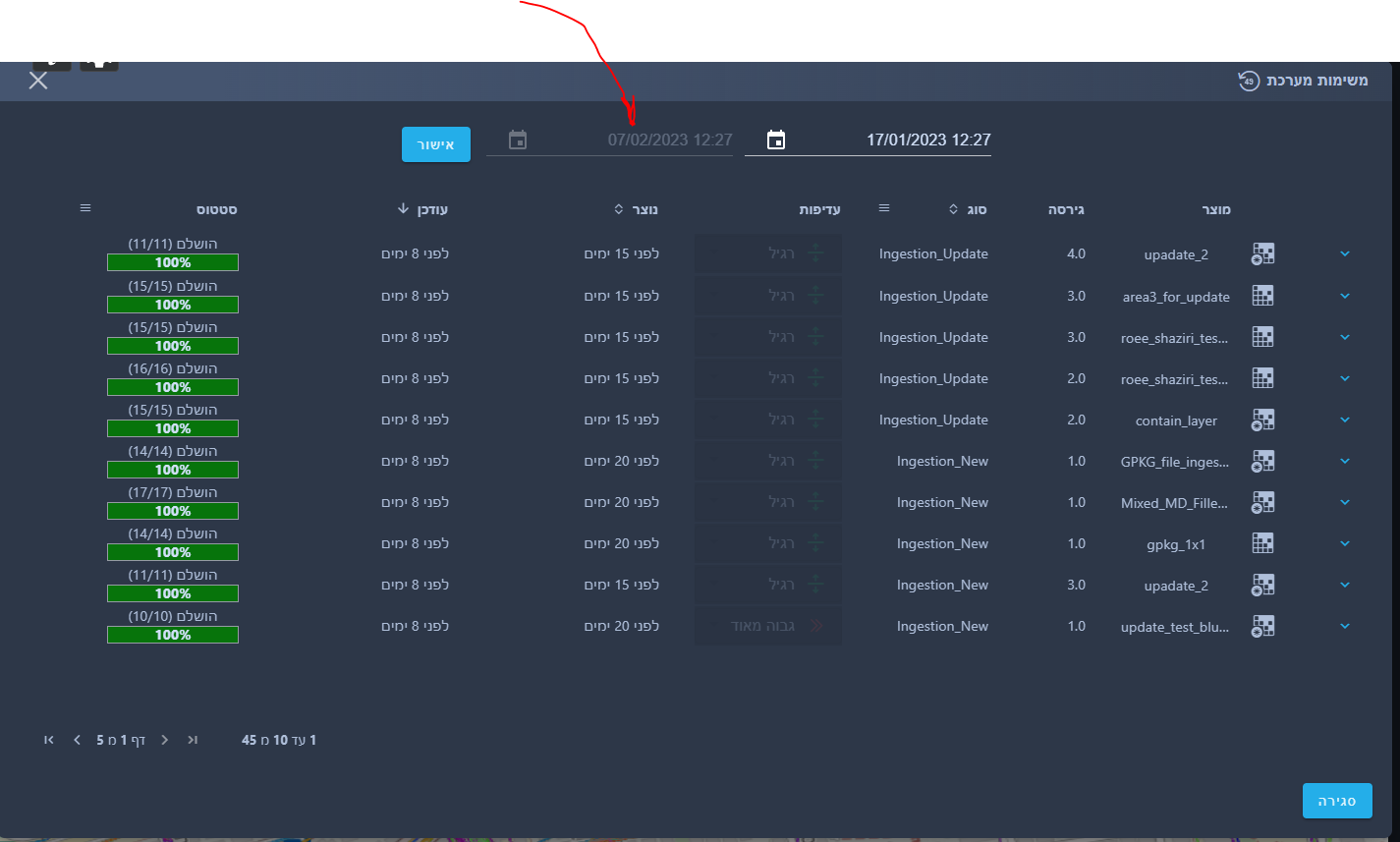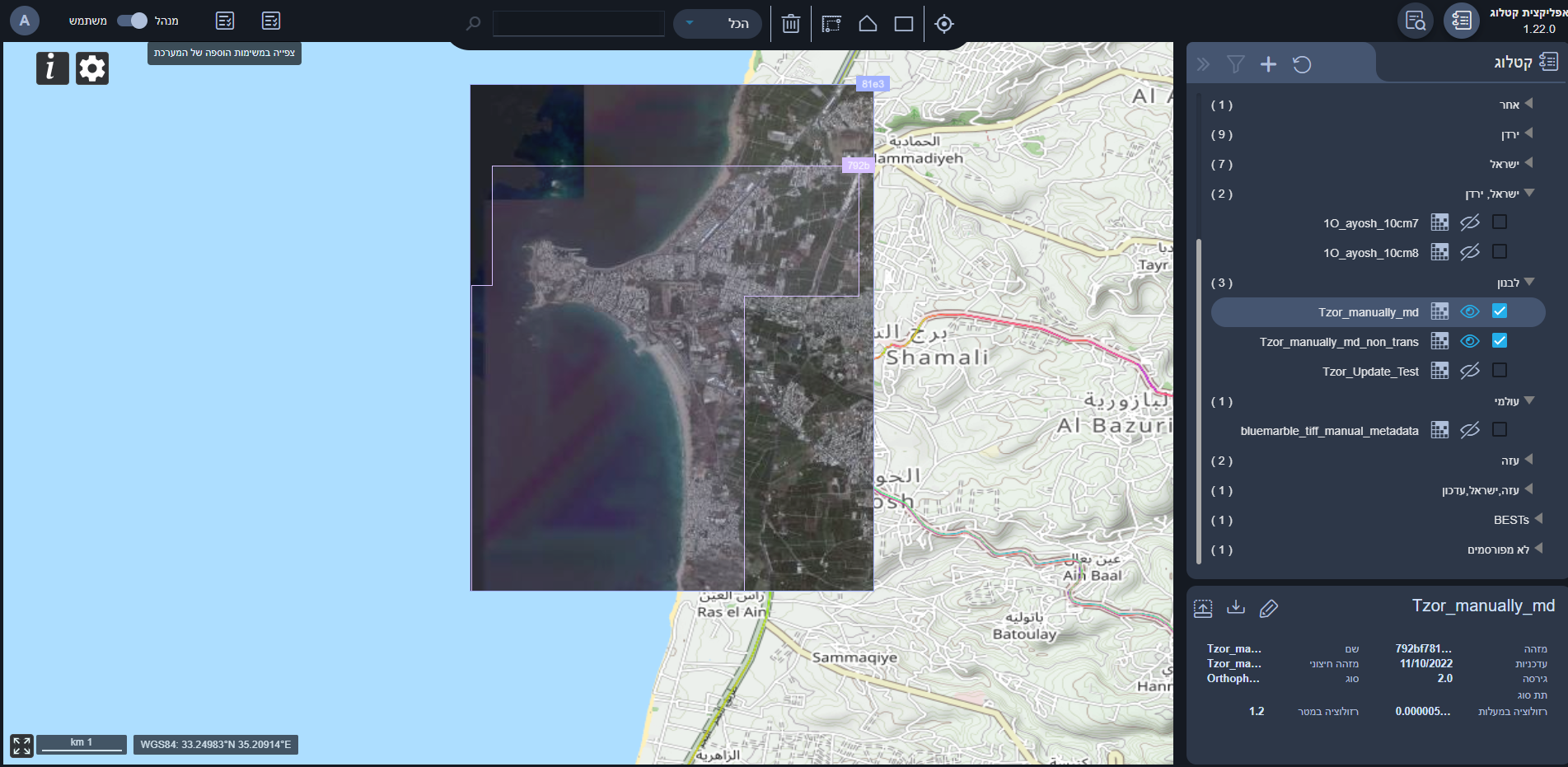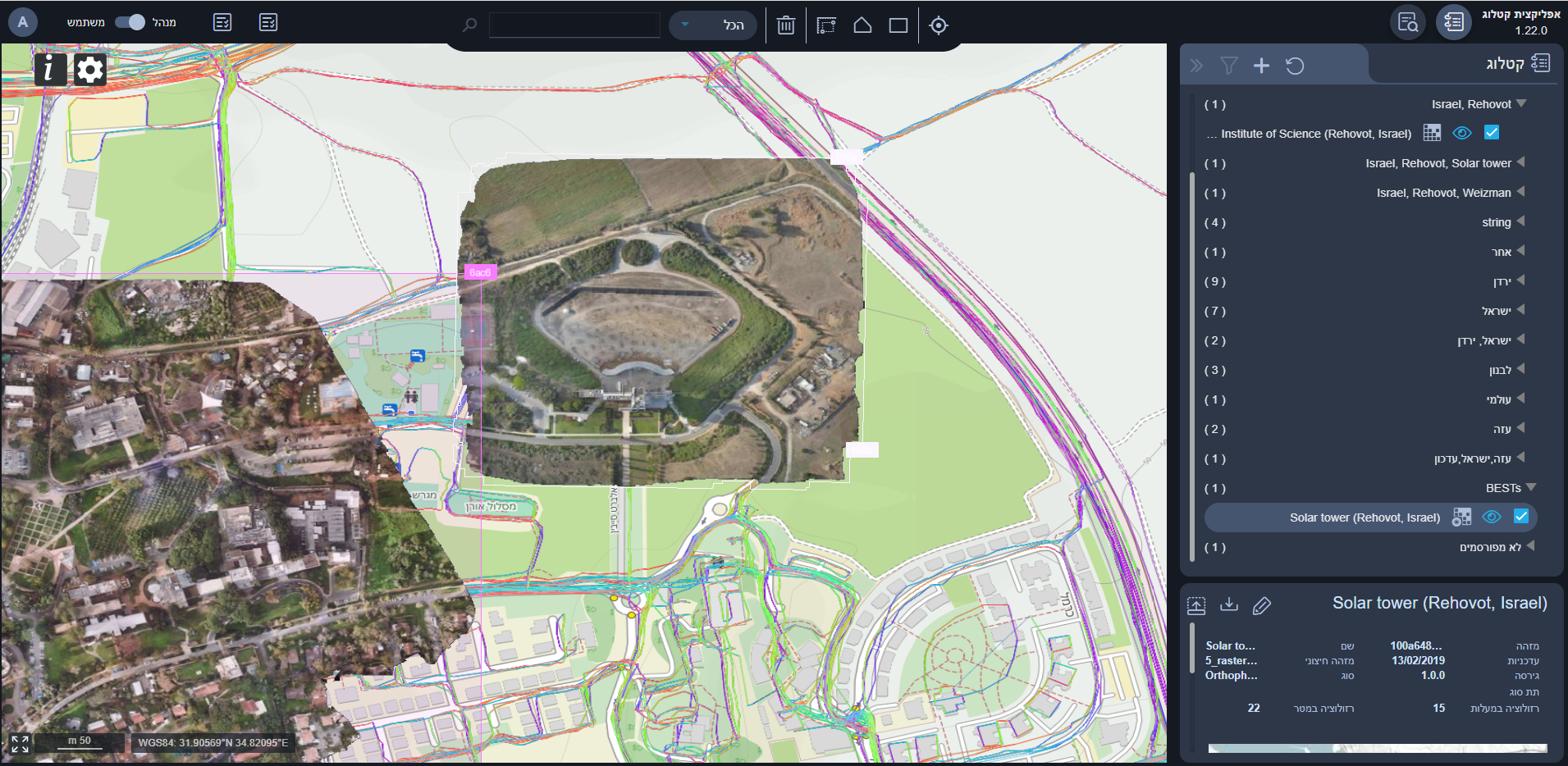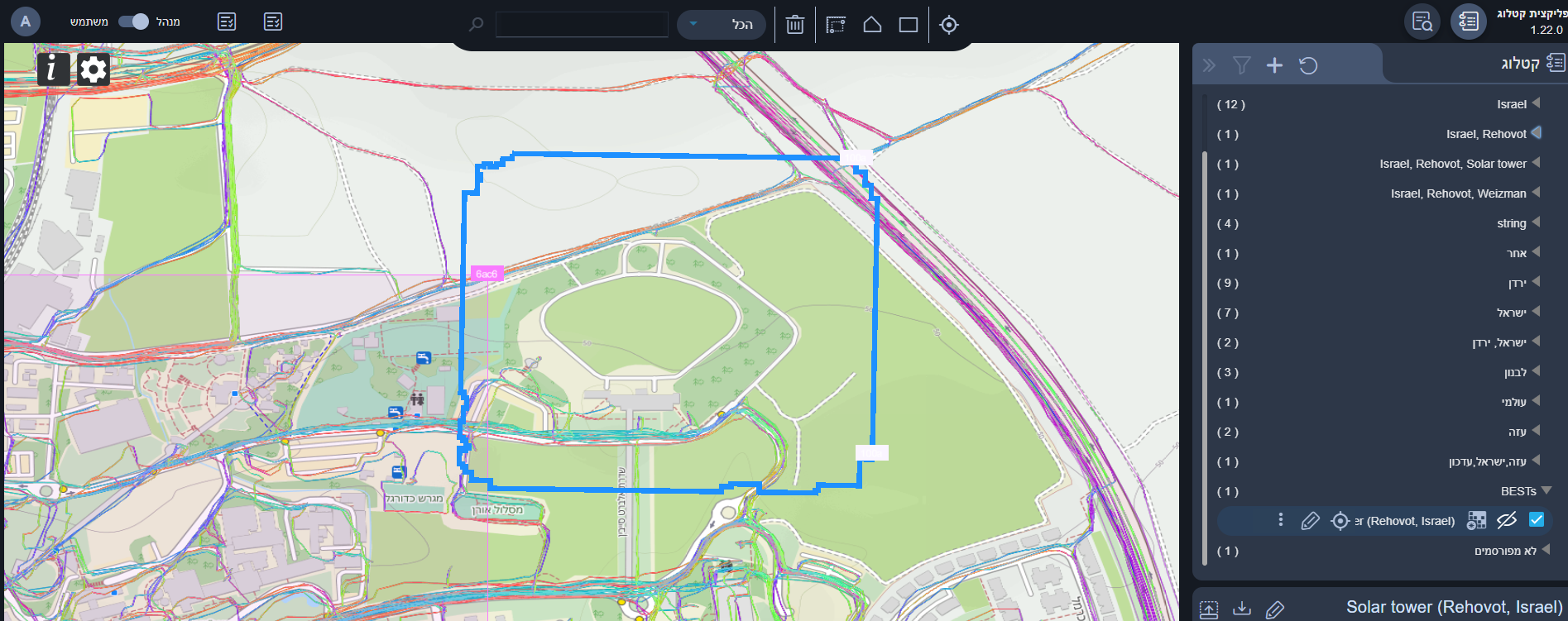2023-Q1 🎉
📄 TL;DR
Introducing a new service in raster. New exciting features in the catalog app! Overall improvements and bug fixes.
🚀 Features
Raster
Overview
Overall Raster tiles serving, ingestion and export.
General
- All services moved to David's Fortress Site.
Catalog Service
Catalog Profile Update
Additions:
mc:links- will also include a link for KVP version ofWMTS.
Tile Serving (“Map Server”)
General features
Caching and monitoring improvements.
- Serving 3D Tiles via http2
Export Service (activated via Catalog App in manager mode)
Via the catalog app, catalog managers can now export a multi-resolution GPKG for offline usage.
Known Bugs 🐞
-
GetCapabilitiesshows the wrong extent of the layer. -
There is up to 5 minutes delay between a layer presented in the catalog to be available for consumption via the tile server.
3D
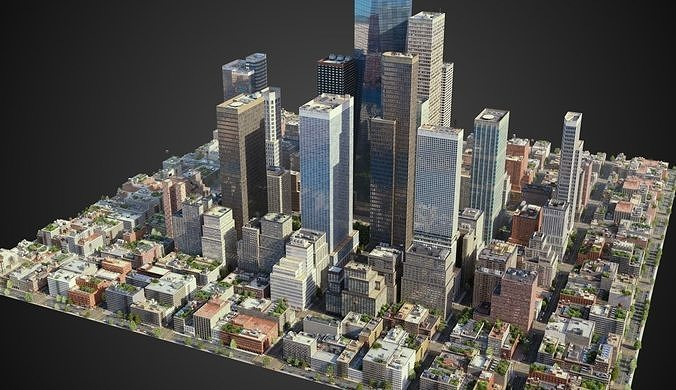
- Overall improvements in serving 3D tiles.
- Serving 3D Tiles via http2
Vector
Query Service
- Overall improvements in Query Service performance.
Catalog App
-
General improvements of the UI \ UX
-
Added support for data export services
-
KVP Capabilities added in layer metadata
-
Added Multi-domain export principles. Currently supported raster’s multi-resolution export
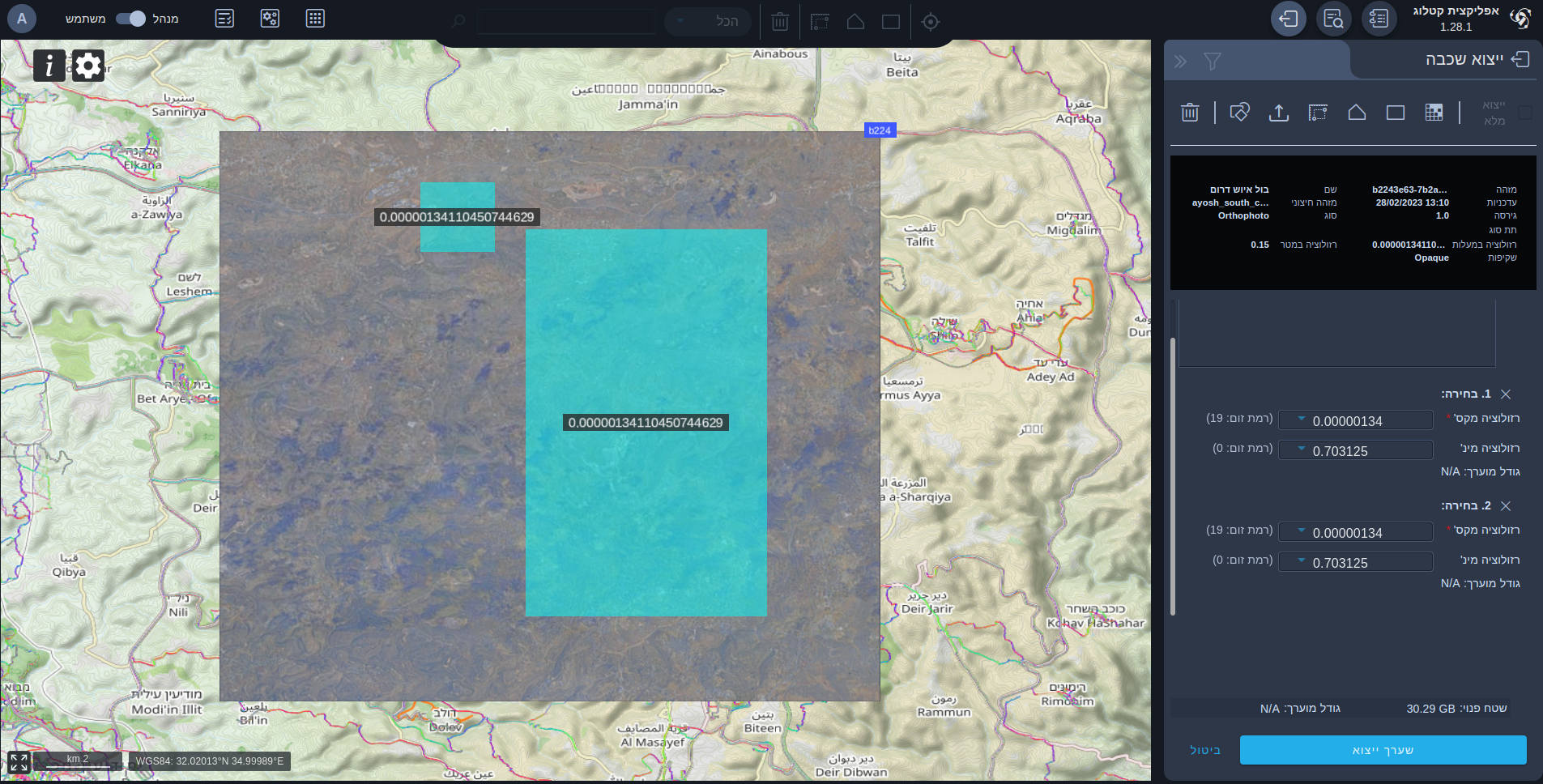
- While defining multi-resolution/parts export, available following options for part definition
- By drawing rectangle
- By drawing polygon
- By entering a coordinates of exported rectangle
- By uploading SHAPE/GeoJson file
- By selecting predefined AOI
- By drawing rectangle
- Each export part will have estimated size
- Exported artifact will have total estimated size as well
- Available disk space info
- While defining multi-resolution/parts export, available following options for part definition
-
Tiles for covered layers are not requested (performance oriented and configurable)
-
Job manager shows links to exported artifacts
Products Management
Ingestion:
- Improved logs
- Prevention of ingesting non EPSG4326 data
Known Bugs 🐞
- Some jobs gets timeout (large GPKGs)