Map Service 🗺️
The raster map service uses the WMTS protocol which is a READ-ONLY Web Map Tile Service. It's a standard protocol for serving pre-rendered or run-time computed georeferenced map tiles over the Internet.
It provides facilities for searching and retrieving raster layers data with the GetCapabilities and GetTile operations, all other operations are invalid.
For the full capabilities provided by the service see GetCapabilities
Authentication must be integrated in order to communicate with Map and Catalog services.
See the principles here
GetCapabilities
A WMTS server responding to a GetCapabilities request returns metadata about the service, including supported operations and parameters, and a list of the available layers.
An example of a GetCapabilities request is:
GET request
https://ows.terrestris.de/osm/service?
REQUEST=GetCapabilities&
SERVICE=WMTS
WMTS layer consumption example
<MAP_SERVER-RASTER_URL>/wmts/{Layer}/{TileMatrixSet}/{TileMatrix}/{TileCol}/{TileRow}.png
{Layer} - the name of the layer (ex. Ortho_25cm)
{TileMatrixSet} - define the grid name of the layer,
How to get Grid name? Grid name (TileMatrixSet) can be reached by GetCapabilities response Raster - Get Started / Step 4
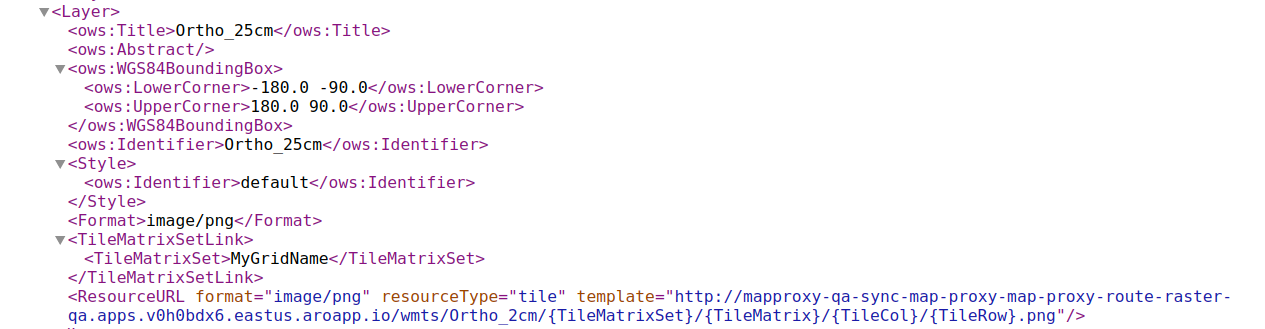
See <TileMatrixSetLink> element for supported Grid names.
{TileMatrix} - define the zoom level (Z)
{TileCol} - define the column (X)
{TileRow} - define the row (Y)
Final request example:
<MAP_SERVER-RASTER_URL>/wmts/bluemarble-1.0-OrthophotoHistory/newGrids/2/0/2.png
Will bring a requested tile image
Do not change the /{TileMatrixSet}/{TileMatrix}/{TileCol}/{TileRow}.png with custom values while consuming in applications - see examples below.
GetTile
In response to a GetTile KVP request, or under a resource-oriented style, a Tile resource that complies with the requested parameters would be returned. A correctly formulated request will bring a tile requested image.
GET request
http://cite.deegree.org/deegree-webservices-3.4-RC3/services/wmts100?
service=WMTS&
request=GetTile&
version=1.0.0&
Layer=cite&
Style=default&
Format=image/png&
TileMatrixSet=InspireCrs84Quad&
TileMatrix=17&
TileRow=4&
TileCol=4