Prometheus
Overview
Prometheus is an open-source monitoring and alerting system designed to collect and store metrics as time series data. It scrapes metrics from targets like applications pods and servers, stores them with the timestamp and labels and allows querying using PromQL. Prometheus is commonly used to track system performance and set up alerts based on defined conditions.
You can read more about Prometheus in the Prometheus documentation
Home Screen Overview
You can access Libot's Prometheus at https://prometheus.mapcolonies.net.
The Prometheus home screen provides an overview of the current status of the Prometheus server. Here, you can see the targets that are being monitored, the current configuration of Prometheus, and access the built-in query interface.
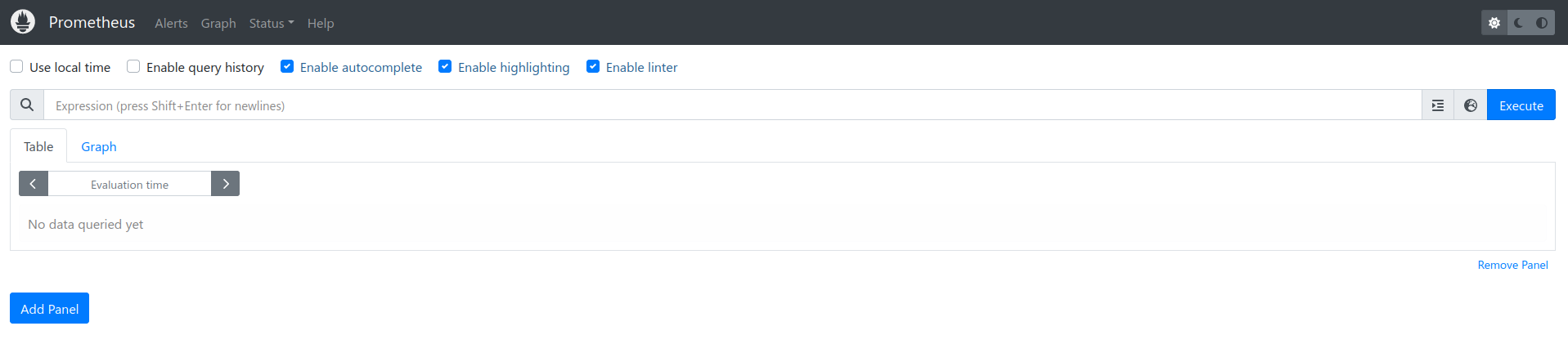
Prometheus Scrape Configuration
Prometheus scrapes metrics from pods if they are in specific namespaces, properly annotated, and expose metrics on the specified port.
Configuring Your Service for Prometheus Scraping
To ensure your pod is scraped, it should be deployed in one of the listed namespaces and annotated correctly. The required annotation looks like this:
podAnnotations:
prometheus.io/scrape: "true"
prometheus.io/port: "10000"
Prometheus Alerts
You can access the official Prometheus alerting documentation
Prometheus Alerts are rules defined in Prometheus that automatically trigger notifications when certain conditions are met, such as high CPU usage or service downtime.
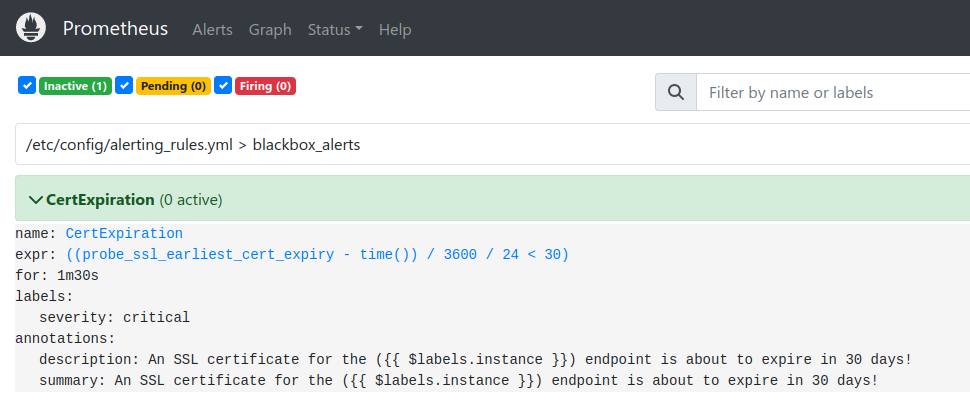
These alert rules are defined in Prometheus' configuration and are automatically evaluated.
alerting_rules.yml:
groups:
- name: blackbox_alerts
rules:
- alert: CertExpiration
expr: ((probe_ssl_earliest_cert_expiry{job="blackbox"} - time()) / 3600 / 24 < 30)
for: 90s
labels:
severity: 'critical'
annotations:
description: "A certificate ({{ $labels.instance }}) is about to expire in 30 days!"
summary: "A certificate ({{ $labels.instance }}) is about to expire in 30 days!"
- groups: Organizes alerts into logical groups. Alerts within the same group are evaluated together.
- alert: The name of the alert, which should describe the issue it triggers.
- expr: The PromQL expression that defines when the alert should be triggered. If the expression evaluates as true, the alert fires.
- for: The amount of time the condition must be met before triggering the alert.
- labels: Additional labels that provide context or are used for routing in Alertmanager.
- annotations: Human-readable descriptions or summaries of the alert.
To add, update, or remove an alert, you need to create a pull request in the repository
here.
After that, please notify the infra team for a review and upgrade.